This will help map the IPs to MACs, very helpful in vPC environments.
sh mac address table
The list that follows details the three options—a, b, and c—shown in Figure 2-1:
Fault tolerance— One port (or NIC) is active (receives and transmits traffic) while the other ports are in standby (these ports don’t forward or receive traffic). When the active port fails, one of the ports that was previously in standby takes over with the same MAC address. This option is depicted as option a in Figure 2-1.
Load balancing— Only one port receives traffic; all the ports transmit traffic. If the receive port fails, a new port is elected for the receive function. In Figure 2-1, this is option b.
Link aggregation— A number of ports (NICs) form a bundle that logically looks like a single link with a bandwidth equivalent to the sum of the bandwidth of each single link. Cisco calls this configuration an EtherChannel. In Figure 2-1, this is option c.

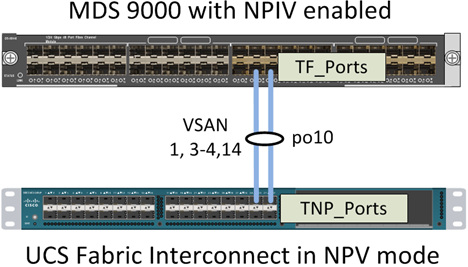
No of Mezz
Cards
|
VCon-1
|
VCon-2
|
VCon-3
|
VCon-4
|
1
|
1
|
1
|
1
|
1
|
2
|
1
|
2
|
1
|
2
|
3
|
1
|
2
|
3
|
2
|
4
|
1
|
2
|
3
|
4
|
| Round-Robin | Linear | |||
| vNic | Desired VCon | Actual VCon | Desired Order | Actual Order |
| vnic-1 | 1 | 1 | 1 | 1 |
| vnic-2 | 2 | 2 | 2 | 1 |
| vnic-3 | 3 | 1 | 3 | 2 |
| vnic-4 | 4 | 2 | 4 | 2 |
| Number of Adapters | vCon1 Assignment | vCon2 Assignment | vCon3 Assignment | vCon4 Assignment |
|---|---|---|---|---|
| 1 | Adapter1 | Adapter1 | Adapter1 | Adapter1 |
| 2 | Adapter1 | Adapter2 | Adapter1 | Adapter2 |
| 3 | Adapter1 | Adapter2 | Adapter3 | Adapter2 |
| 4 | Adapter1 | Adapter2 | Adapter3 | Adapter4 |
| Number of Adapters | vCon1 Assignment | vCon2 Assignment | vCon3 Assignment | vCon4 Assignment |
|---|---|---|---|---|
| 1 | Adapter1 | Adapter1 | Adapter1 | Adapter1 |
| 2 | Adapter1 | Adapter1 | Adapter2 | Adapter2 |
| 3 | Adapter1 | Adapter2 | Adapter3 | Adapter3 |
| 4 | Adapter1 | Adapter2 | Adapter3 | Adapter4 |
If using a vCon policy with two adapters in the B440, please be aware of the following mapping. |
The Switched Port Analyzer (SPAN) feature—sometimes called port mirroring or port monitoring—selects network traffic for analysis by a network analyzer. The network analyzer can be a Cisco SwitchProbe, a Fibre Channel Analyzer, or other Remote Monitoring (RMON) probes.
Ethanalyzer is a Cisco NX-OS protocol analyzer tool based on the Wireshark open source code. This tool is a command-line version of Wireshark that captures and decodes packets. You can use Ethanalyzer to troubleshoot your network and analyze the control-plane traffic.